We are committed to providing our customers with a fantastic experience, and your feedback helps us make that possible. We appreciate working with you. If your experience with us was less than perfect, please get in touch with us. We want to make it right.
How to leave a Google Review
A common misconception is that a Gmail account is a must to post and interact with these reviews however, this is not the case.
A. If you have a Gmail/Google account
This is great.
- Click on this link: https://g.page/r/CbAo5IizGCkJEAg/review
- The window will open and you will be able to leave us a review.
- If it asks to log in. Please use your Gmail or Google account credentials.
B. If you do not have a Gmail/Google account.
Then follow these simple steps to create a Google account with your existing email. After that, you will leave us and anyone a review with a simple login with your current e-mail.
-
Step 1
Click on this link: https://g.page/r/CbAo5IizGCkJEAg/review.
-
Step 2
Click on “Create account” and choose For myself.
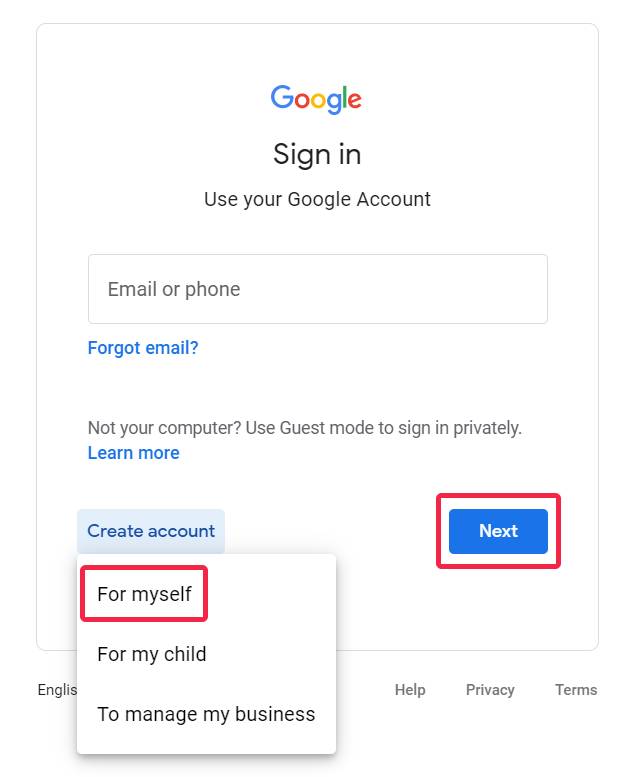
-
Step 3: Create Google Account screen
3.1. Click on “Use my current email address instead.”
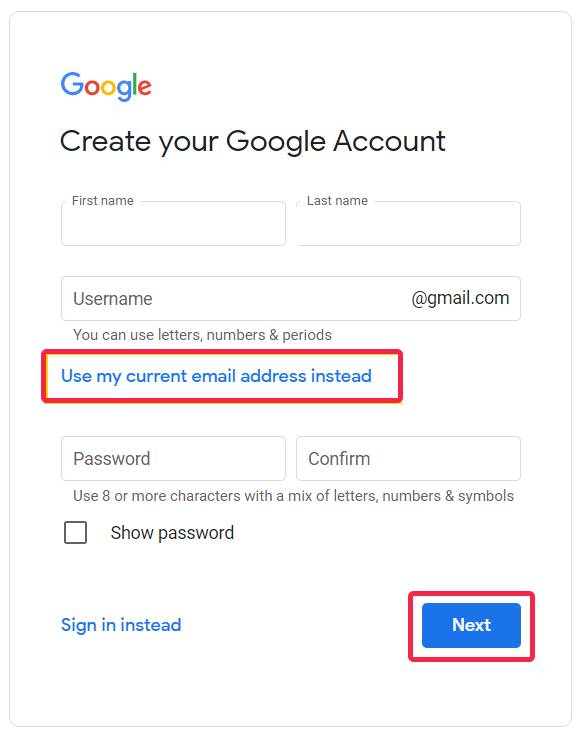
3.2. Enter your current email address (Telus, Yahoo, Hotmail, Shaw, Outlook, etc.)
3.3 Create a password
3.4 Click on “Next.”
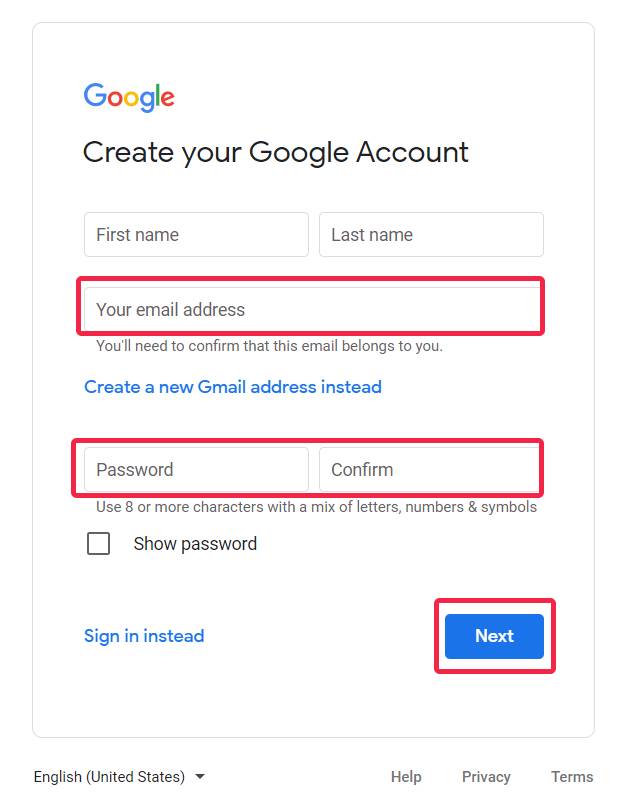
-
Step 4: Verify your email
4.1 Verify the email address you provided:
-
- Check your email inbox; you should have an email from Google with a subject: Verify your email address.
- Copy the 6-digit code from the email
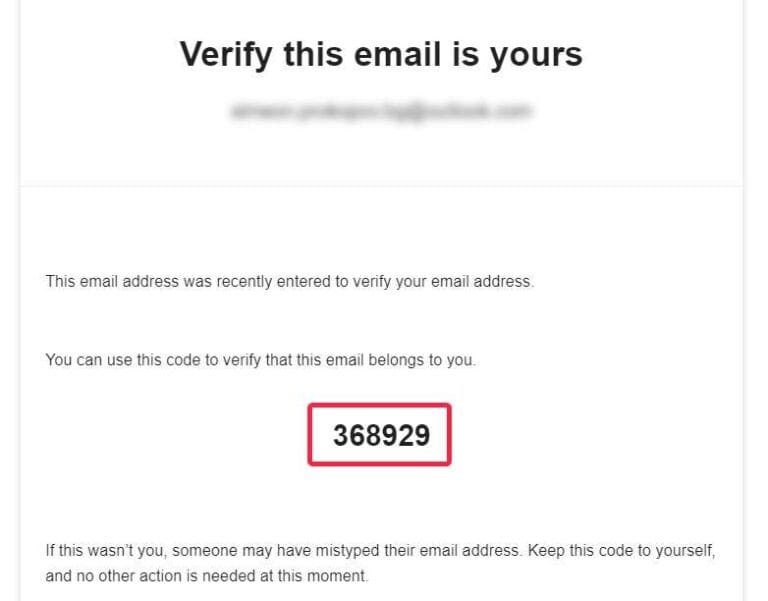
-
- Go back to your browser, where you must put the verification code.
- Paste the code on the “Verify your email address” window.
4.2 Click on “Verify.”
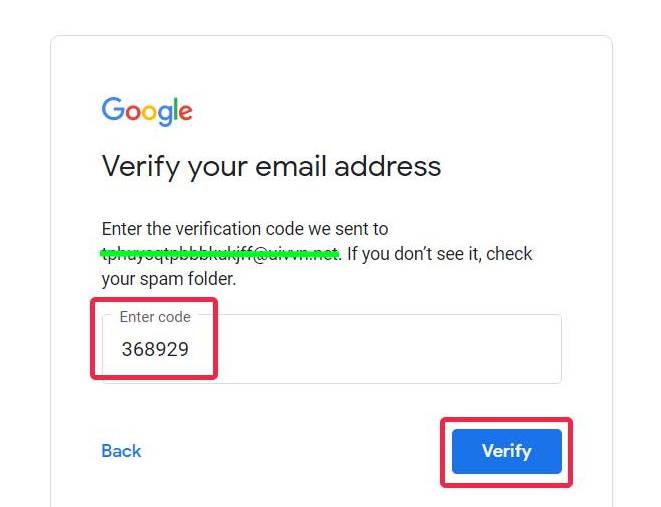
-
Step 5: Welcome page
- Fill in your birth date and gender. (This information is only visible to Google to verify you are legal age and honest person)
- Please note that the phone number is optional; you need to delete the +1 in the phone field before proceeding.
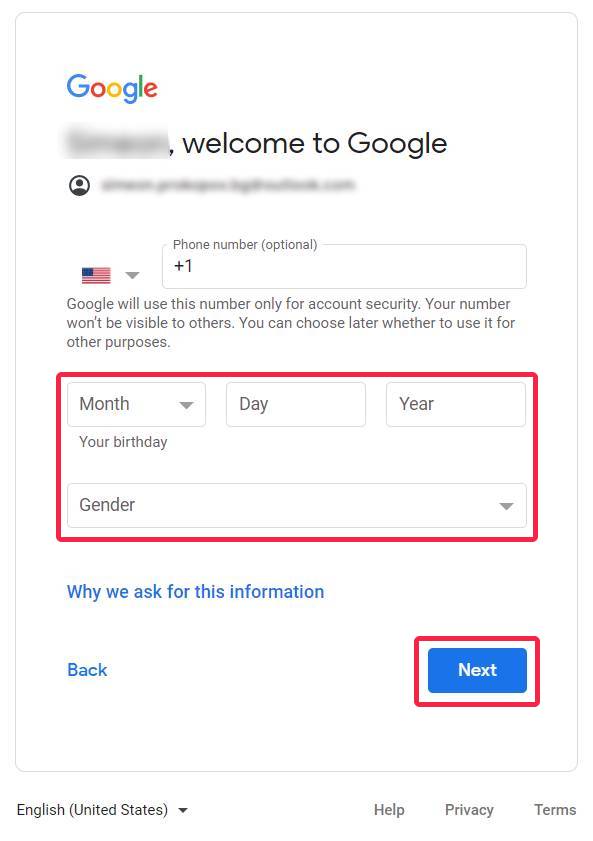
-
- Click Next through Next step to confirm Privacy and Terms.
- Your Google account is ready and set. Now you can use this Google account with your email every time you would like to leave a review or use any Google resource.
- Step 6: The Review page
- Fill in the review form.
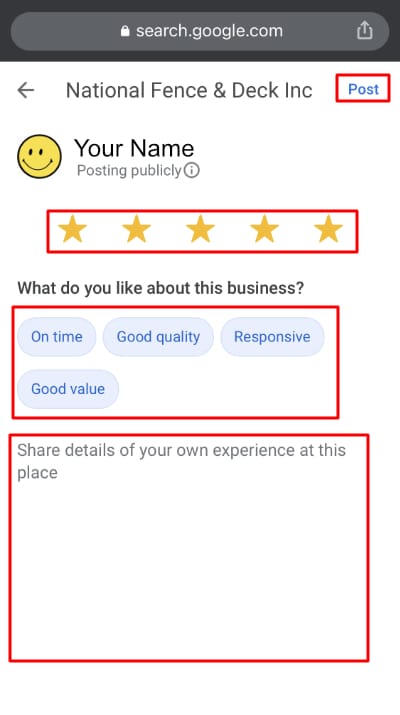
-
- Give a number of stars.
- Click on things that you liked.
- Write your feedback in your own words.
- You can also upload a photo related to National Fence and Deck.
- Click on the “Post” button.
That’s all! Your review is published.
Please get in touch with us if you would like our assistance!
